View -> Macros -> Record Macro
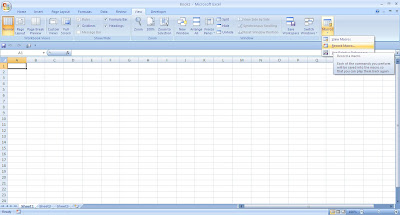
Then a new window opens with required specification like Macro name, Shortcut key, store macro in, Description
Note:
The Macro name should not conatin any blanks spaces or any special characters
For shortcut key, avoid usual shortcut keys like Ctrl+v, Ctrl+v etc.,
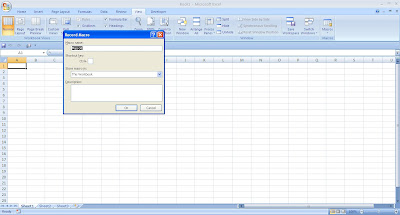
Once you clicked OK the macro start to record all your activities that you are doing in that excel. To stop the record, again go to views_> Macro-> Stop recording
No comments:
Post a Comment